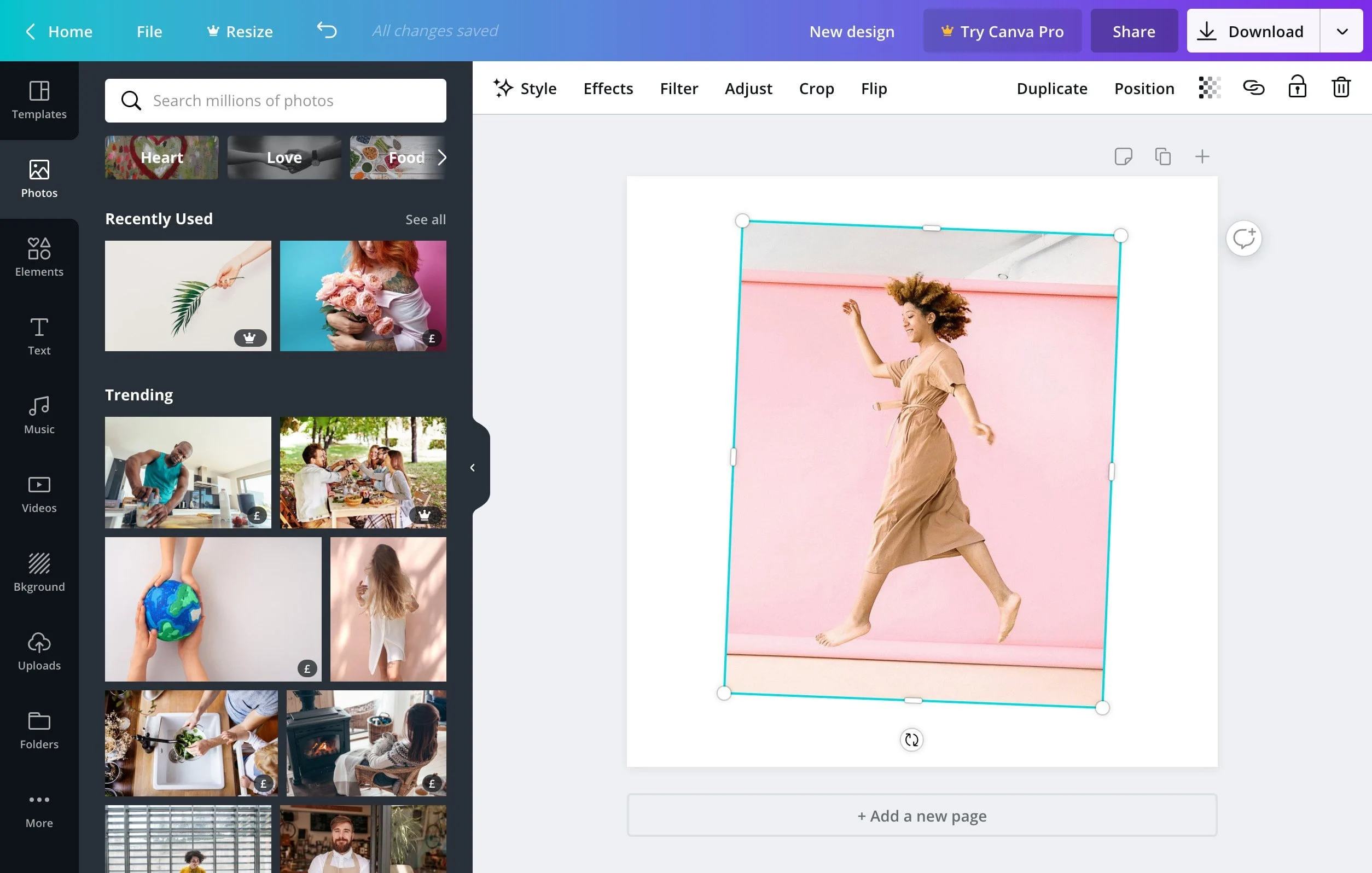In today’s fast-paced digital era, creativity and design have become indispensable skills for personal and professional success. Among the numerous design tools available, Canva stands out as a user-friendly platform that empowers individuals and businesses to create stunning visuals effortlessly. Beyond its usability, Canva presents lucrative opportunities for entrepreneurial minds to monetize their skills and creativity. Today we will explore various ways individuals can harness Canva to generate income and foster a thriving creative career.
Becoming a Canva Contributor
Canva Contributors are artists, designers, and photographers who share their creative works with the Canva community. By uploading original designs, graphics, photos, and videos to Canva’s extensive library, contributors earn royalties each time someone uses their creations in projects. This approach provides an excellent opportunity for artists to earn passive income while promoting their talents to a global audience.
Create and Sell Print-on-Demand Products
Canva’s designs can be utilized to create a wide range of print-on-demand products, including t-shirts, mugs, phone cases, and more. Platforms like Printful and Printify allow you to integrate Canva designs with their services, handling the printing and shipping processes. You can then sell these custom products through your online store or marketplaces like Etsy.

Offer Branding and Visual Identity Services
Many businesses, especially startups and small enterprises, seek affordable branding solutions. Use Canva to design comprehensive branding packages, including logos, color palettes, social media graphics, and stationery. By providing such services, you can help businesses establish a cohesive visual identity and charge a premium for your expertise.
Create Ebooks and Digital Products
Authors and content creators can use Canva to design visually appealing ebook covers, workbooks, and digital products. These products can be sold on platforms like Amazon Kindle, Gumroad, or your website, opening up new revenue streams while showcasing your design skills.
Design Merchandise for Influencers and Content Creators
Collaborate with influencers, YouTubers, and content creators to design branded merchandise. These collaborations can lead to wider exposure for your designs and attract a dedicated fanbase, increasing sales potential.
Selling Canva Templates
One of the most popular ways to monetize Canva skills is by creating and selling templates on various online platforms like Etsy or Creative Market. Canva templates serve as ready-made design solutions for users seeking efficient and aesthetically pleasing options for their projects. From social media graphics and presentations to business cards and resumes, the possibilities for template creation are limitless.
Create Online Courses on Canva Mastery
As Canva gains popularity, many individuals seek to enhance their design skills. Develop comprehensive online courses that teach Canva tips, tricks, and advanced techniques. Platforms like Teachable and Thinkific allow you to host and monetize your courses.
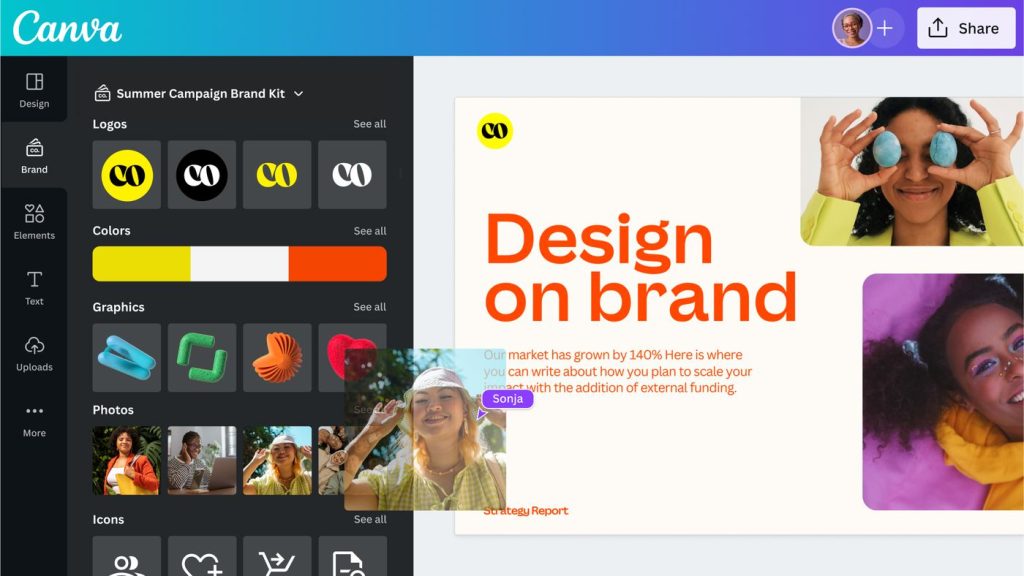
Provide Custom Design Services
While Canva offers a plethora of templates, some clients might require bespoke designs that align with their unique requirements. Offer custom design services using Canva as the primary tool, tailoring each project to the client’s specifications.
Design Social Media Templates for Brands
Brands often need a consistent visual theme across their social media platforms. Create customizable Canva templates for different social media platforms and offer them as part of a subscription service or individual packs.
Start a YouTube Channel
Utilize your Canva expertise to start a YouTube channel focused on design tips, Canva tutorials, and graphic design inspiration. Monetize the channel through ad revenue, sponsorships, and affiliate marketing.
Host Webinars and Workshops on Design Skills
Expand your teaching repertoire by conducting live webinars and workshops on specific design skills, such as typography, color theory, or layout principles. Charge a fee for attending these sessions and provide resources designed using Canva.
Promoting Canva as an Affiliate
Canva’s affiliate program presents an exciting opportunity to earn commissions by promoting the platform to your audience. As an affiliate, you can share your personal experiences with Canva, highlight its features, and encourage others to sign up for the service through your referral link.
The realm of possibilities for making money from Canva extends far beyond just a few options. By capitalizing on Canva’s versatile design capabilities and tapping into the growing demand for visual content, you can turn your creativity into a lucrative business venture. Whichever path you choose, remember that success requires dedication, continuous improvement, and a willingness to adapt to evolving market trends. Embrace the vast potential of Canva, and let your creativity shine while building a rewarding career or business in the exciting world of design and digital art.
Should I use Canva Free version or buy Canva Pro (Paid version)?
Canva’s free version offers a wealth of design tools and templates, making it a fantastic option for individuals exploring design or handling personal projects. However, if you need additional features, a broader library of assets, or enhanced collaboration tools, upgrading to Canva Pro may be beneficial, especially for businesses and professional designers. The decision between Canva Free and Canva Pro depends on your specific needs, budget, and the level of functionality required to achieve your creative goals.
Let’s explore the differences between Canva’s free and premium versions to help you make an informed decision.
Canva Free
Canva offers a robust free version that allows users to access a wide range of design tools and templates. With the free version, you can:
- Choose from thousands of pre-designed templates for various projects like social media posts, presentations, posters, and more.
- Utilize a diverse library of images, icons, illustrations, and elements for your designs.
- Access basic design tools, including text editing, image cropping, and filters.
- Save and download your designs in standard image formats like JPG, PNG, or PDF.
- Collaborate with others on shared projects, making it an excellent choice for team collaboration.
The free version of Canva is an excellent starting point for individuals who want to explore design, create personal projects, or use basic templates. It’s a valuable resource for those on a budget or for casual design needs.
Canva Pro
Canva also offers a subscription-based premium version known as “Canva Pro.” With Canva Pro, you get access to all the features available in the free version, plus several additional benefits:
- Expanded library: Canva Pro offers access to millions of additional photos, illustrations, icons, and design elements, enhancing your creative options significantly.
- Branding tools: Canva Pro allows you to upload your fonts, logos, and color palettes to maintain brand consistency across designs.
- Resizing and Magic Resize: Save time by quickly adapting your designs to different dimensions or formats with just a few clicks.
- Background removal: Easily remove backgrounds from images to create transparent elements for your designs.
- Team functionalities: Canva Pro enables enhanced collaboration features, making it ideal for businesses or design teams.
Canva Pro is suitable for individuals, businesses, and professional designers who require more advanced features, access to a larger library of assets, and the ability to work collaboratively on projects.